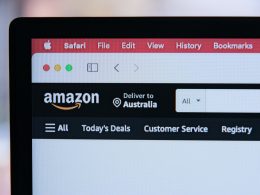A VPN stands for Virtual Private Network. It is a service that allows you to stay private online through a secure and encrypted connection. It prevents unauthorized people from engaging in your Internet traffic.
Reasons Why You Need a VPN
There are several reasons why you might want to use a VPN (Virtual Private Network) on your iPhone:
- Protect your online privacy: When you use the internet, your online activities can be tracked by your Internet Service Provider (ISP), government agencies, and even hackers. A VPN encrypts your internet traffic and hides your IP address, making it more difficult for others to track your online activities.
- Security from Public Networks: a VPN protects you from unauthorized people who can track your Internet traffic, especially in public spaces. A VPN can protect your data, and hide your browsing history, and personal information from strangers.
- Secure data transfer: A VPN creates a secure, encrypted connection between your iPhone and the internet. This is especially important if you are accessing sensitive information, such as financial or personal data, on the internet.
- Access to blocked content: Depending on where you are located, you may find that some websites and online services are blocked. A VPN can help you bypass these restrictions by allowing you to connect to servers in different locations, making it appear as if you are accessing the internet from a different country.
- Safe public Wi-Fi: When you connect to public Wi-Fi, your internet traffic can be intercepted by others on the same network. This can put your personal and financial data at risk. A VPN encrypts your internet traffic, making it more difficult for others to intercept your data.
- Avoid surveillance and censorship: In some countries, the government may monitor and censor online activities. A VPN can help you avoid surveillance and censorship by allowing you to connect to servers in different countries, where online activities may be less restricted. A VPN will protect you from organizations or individuals who may want to use this information against you.
Limitations of VPNs
A VPN is not a foolproof way to be safe. It is often advertised as a tool that acts as a shield from all cybersecurity attacks. However, it is only a part of cybersecurity. Here are a few of the limitations of using a VPN service
- Slower internet speeds: Because a VPN encrypts and reroutes your internet traffic, it can sometimes result in slower internet speeds. The degree of impact on your internet speed will depend on several factors, such as the quality of your VPN provider and the distance between you and the VPN server.
- Dependence on VPN provider: When you use a VPN, you are essentially trusting your VPN provider with your online activities. If the VPN provider is not trustworthy, it could potentially collect and store your data or even share it with third parties. It’s important to choose a reputable VPN provider with a no-logs policy to ensure that your online activities are kept private.
- Limited access to some services: While a VPN can help you bypass geographic restrictions and access content that is not available in your region, it can also limit your access to some services. Some online services, such as online banking and streaming services, may block access from VPNs in order to protect against fraud and copyright violations.
- Technical knowledge required: Using a VPN can require some technical knowledge, such as configuring the VPN client, changing the server location, and troubleshooting any connection issues. While some VPN providers offer user-friendly apps, using a VPN still requires some basic technical knowledge.
- Cost: While there are some free VPN services available, the best VPN providers typically charge a monthly or annual subscription fee. The cost can vary depending on the provider and the length of the subscription.
Types of VPNs
There are many VPNs available for iPhone, each with their own unique features and benefits. That being said, none of the options below keep you and your family safe on the internet. The reason being, they might mask your browsing but you can still click on a phishing email that would infect your device with malware. Here are a few popular VPNs that are known for their compatibility with iPhone:
- ExpressVPN: ExpressVPN is a popular VPN service that is compatible with iPhone and other iOS devices. It offers fast speeds, strong encryption, and a no-logs policy. ExpressVPN has servers in over 90 countries, allowing you to access geo-restricted content from around the world.
- NordVPN: NordVPN is another popular VPN service that is compatible with iPhone. It offers strong encryption, a no-logs policy, and a built-in ad blocker. NordVPN has a large server network, with servers in over 60 countries.
- Surfshark: Surfshark is a newer VPN provider that has gained popularity for its affordable pricing and strong security features. It offers strong encryption, a no-logs policy, and a built-in ad blocker. Surfshark has servers in over 65 countries.
- CyberGhost: CyberGhost is a VPN provider that offers strong encryption, a no-logs policy, and a built-in ad blocker. It has a large server network, with servers in over 90 countries. CyberGhost is known for its user-friendly interface and easy setup.
How To Set Up a VPN On An Android
- Choose a VPN provider: First, you’ll need to choose a VPN provider that is compatible with iPhone. There are many VPN providers to choose from, each with their own unique features and benefits.
- Download the VPN app: Once you have chosen a VPN provider, download their app from the App Store on your iPhone. You can usually find the app by searching for the name of the VPN provider.
- Install and open the app: After downloading the app, install it on your iPhone and then open it.
- Sign up for an account: If you haven’t already signed up for an account with the VPN provider, you’ll need to do so in order to use their service. Follow the prompts in the app to create an account.
- Connect to a server: Once you have created an account, you can connect to a VPN server. The app will usually display a list of server locations to choose from. Select a server location and then click the “Connect” button.
- Confirm connection: After clicking “Connect,” you should see a message indicating that you are connected to the VPN. You can confirm that you are connected by checking your IP address in a web browser or by using a service such as “whatismyip.com.”
Manual Way To Set Up A VPN on Android
- Purchase a VPN of your choice
- Install the VPN app on your phone
- Go to settings
- Tap Network and internet
- Tap VPN
- Add your VPN
Conclusion
Although a VPN is not a foolproof way of navigating the digital world, it still offers a layer of protection. A VPN alone will not keep you safe from cybersecurity threats. Download a VPN that offers other services as Agency does.