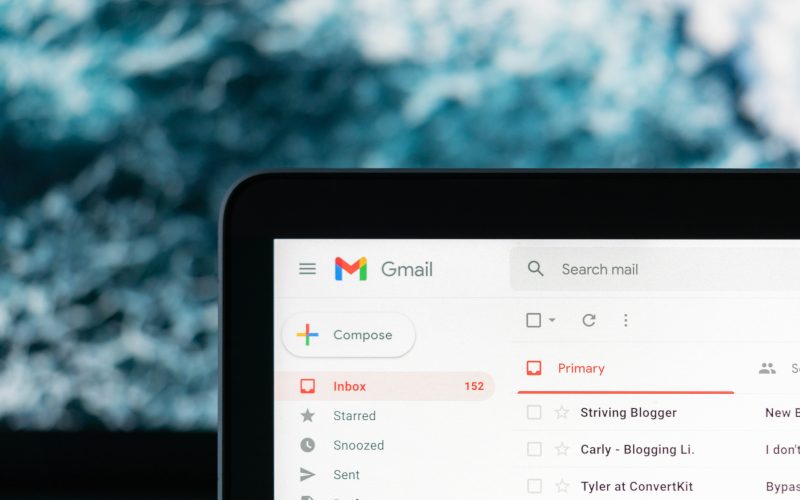Gmail is a very important tool for professionals and for everyday personal use. It provides a great service for connecting with peers and clients. Furthermore, it’s a fast and efficient way of delivering documents, files, and other digitalized forms of information. It’s for good reason that it’s the most popular free email service.
Google performs a lot when it comes to securing the privacy of its users. Nevertheless, you need to keep in mind that hackers are very crafty. A hacked Gmail account isn’t far from impossible. If you’re experiencing this right now, you’re in for some trouble.
But this doesn’t mean that you have to bear with what’s to come. A hacked Gmail account isn’t that hard to recover. I’ll teach you how in this article. But before that, take time to read the tidbits of information that might be helpful.
How Does a Gmail Account Get Hacked?
With the right tools, hackers can breach your Gmail account and access sensitive information in your emails. Hackers might plant hacking tools on specific websites to access your Gmail. Know that this method doesn’t really give control to hackers. It only allows them to see and view what’s inside your Gmail account.
Often Hackers will get access to your email account because you’ve re-used passwords across multiple websites. If and more likely when a data breach happens, hackers will take your password and try to login to your Gmail. Then using your hacked Gmail account they will reset the passwords on everything else you use to log in with that hacked account.
For hackers who feel very risky, a key logger is a valuable tool. A key logger is a software that analyzes the keystrokes on a computer. In a nutshell, it helps hackers determine your Gmail password, online activities, etc.
Know that a key logger works even if your computer isn’t in the hackers’ possession. The only thing that they need to do is link their computer to your computer and let the key logger do its job while you’re using Gmail.
I won’t call this hacking because it’s unintentional. But someone might get access to your Gmail if your phone got lost due to theft or plain carelessness. It will be hard for them to figure out the password.
However, Gmail is normally logged in most of the time for mobiles. Therefore, sensitive information might get leaked if your phone doesn’t have a lock screen password or app lock.
Why Do Hackers Access Gmail Accounts?
Hackers don’t hack Gmail accounts without purpose. They’re not doing this for fun but for monetary purposes. Hackers gain money by selling user data to clients. This includes Gmail, phone number, IP, etc.
Also, hackers can perform the act of phishing through Gmail. This isn’t a surprise because most Gmail accounts are connected to online banking services such as PayPal.
Finally, hackers hack Gmail accounts to send spam messages. Spam messages may include links, promotions, and other content that you receive without consent.
Examples of Hacked Gmail Account
Here are some examples of a hacked Gmail account:
- you suddenly receive emails that tell you to visit a link (the link is actually a data breach or phishing tool)
- all of your other accounts that are linked to Gmail started having abnormalities
- Your Gmail contacts received emails from you that you didn’t write yourself
- your Gmail password suddenly changed
- Google alerted you through the phone that an unauthorized log-in of your Gmail just happened
What Are Some Remedies?
Anyone can always opt to make a new Gmail account after getting hacked. After all, Google doesn’t set limitations as to how many Gmail accounts can people have.
Even so, a Gmail account for work is irreplaceable. Here are some measures that you can do:
Email the Google Support Team
Google support is always ready to help. You can use your secondary email and notify that your Gmail account has been hacked. Understand that they won’t give you access immediately.
You might have to prove that you’re the owner of the account by submitting a valid I.D, the last password you remembered, your phone number, and answers to secret questions in the Gmail account that hackers gained access to.
Click this link to get in touch with Google support
Change Your Gmail Password
Hackers who access your Gmail account don’t change its password. After your phone notifies you of an unauthorized log-in, it’s a good idea to change your password immediately.
- To change your password, click on the account settings tab ( this is accessible after you’ve clicked on your Gmail profile photo).
- Click on the privacy and security tab.
- Click change or edit password (you have to input the old password before changing
- Type a stronger password
- Done
Parting Thoughts: How To Prevent Hackers from Accessing Your Gmail
As we end, here are some tips that will help you avoid hackers in the future:
- Avoid unsecured websites ( anti-virus software detects these kinds of websites easily)
- Avoid downloading files, documents, or software from shady sources (torrent alert!)
- Never use cracked software or programs (it’s better to pay than compromise your privacy)
- Never allow strangers to insert USBs or other similar devices on your PC
- Enable Gmail’s two-step verification function – this is very important
- Link your Gmail to your phone number
- Last but not the least, don’t click on suspicious links in emails
- Enable your phone’s lock-screen password and app lock
For help with protecting your Gmail account from getting other accounts hacked check out Agency for more information.