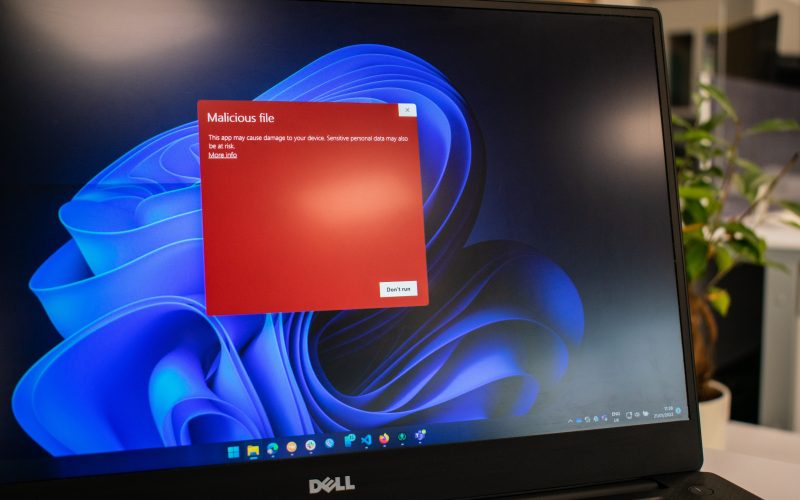For some years, Avast Free has been one of the most popular free antiviruses in the market.
However, some time ago, the company behind the popular antivirus has been involved in a series of scandals related to its users’ privacy violations, as you can read here. Avast sold users’ personal information exposing people to Phishing attempts where the hacker’s goal is to install malicious software on hijacked devices.
And from that point on, if you search on the Web, you can see that more and more users are complaining about problems with their antivirus.
Is Avast Free dead?
Is it better to switch to another free antivirus?
Is free antivirus a good idea at all?
Let’s talk a little about it.
Problems with the latest version of Avast Antivirus
With the launch in October 2020 of Avast version 20.8, there were also a series of improvements in the interface and the number of advertisements shown to the users, among other minor improvements.
But this version not only brought those improvements since many forums on the Internet began to fill with complaints from Avast users – with the new version installed – about a series of problems with the antivirus:
- Excessive CPU usage.
- Avast Antivirus installer has high disk usage.
- Higher overall disk usage than usual.
- Difficulties in uninstalling the antivirus.
Among other minor problems…
What’s going on with Avast Antivirus?
Apparently, the problem is related to the updated installer. It stops working properly at some point of installation, and by not installing all the necessary software, the problems begin.
Well, at least that’s the conclusion reached by many users in some online communities, but the company still doesn’t answer – nor a solution – 100% satisfactory.
In many cases, what users are trying to do is uninstall the antivirus, but this is also a problem as I already mentioned.
In a forum, I recently read an Avast support employee talking to a user about the Avast Antivirus installer’s high disk usage issue. The employee commented to the user that excessive disk usage is normal, sometimes, and under certain circumstances…
For example, when scanning the entire system.
The final recommendation was that you shouldn’t try to uninstall the antivirus – well, that’s not possible either – but the best option is to perform an online repair from the antivirus itself, and then restart your system.
Does it work? Not in all cases…
What’s the solution from Avast?
The company recently released a beta version that has fixed some of the issues, such as excessive CPU usage. However, the Avast Antivirus installer’s high disk usage issue still remains among too many users.
Windows 10 Defender: is it the best solution?
Avast has been the best option for many years as a free antivirus, but today, Windows 10 offers us an excellent alternative, and it’s also free.
Windows Defender comes natively included in the Windows 10 operating system, so there’s no need to download anything.
Besides, Windows Defender gives us the same functions as Avast:
- It can be run offline when the system starts.
- It has automatic updates.
- It has real-time protection against the most common types of security threats such as spyware, ransomware, and malware.
- It includes common functions such as virus chest, suspicious website blocking, automatic deactivation, etc.
- It also includes Wi-Fi network protection.
But the main advantage that Windows Defender offers is that, as it comes natively integrated into Windows, it can directly communicate with other system security tools, such as the Firewall, for example.
Besides that, it has a fairly accessible interface that’s really very easy to use.
And in addition to these features, in the various tests that different security companies and independent websites run, Windows Defender usually ranks pretty well.
These tests include measurements of protection success rate, overall performance, and ease of use.
Perhaps the weakest point of Windows Defender – if we compare it with a free antivirus like Avast – is that it can sometimes be a little slower when performing certain types of actions.
What would be a drawback of Windows Defender?
Well, if you want to uninstall it because you don’t like it or because you want to install another antivirus, you won’t be able to do it 100%.
So, considering that our devices’ security is something VERY IMPORTANT to us and that we can’t wait too long, perhaps Windows Defender is a good solution to the problem. A better solution is a fully managed personal security service like Agency.