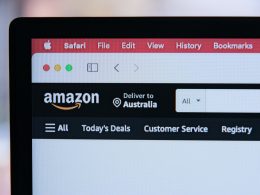Apple Pay is a digital wallet feature that allows users to make contactless purchases using their iPhones. It requires users to authenticate themselves to conveniently and securely purchase items in stores, in apps, or on websites. Another prevalent use for Apple Pay is on public transportation where people tap in and out of metros using their phones.
Is Apple Pay Safe?
Apple Pay is a safe and secure digital wallet feature. The on-device application uses a device-specific number and unique transaction code. Devices on Apple servers never store card information, and merchants have no access to your data.
To use Apple Pay, biometric authentication like Face ID or Touch ID ensures two-factor authentication (2FA). 2FA is a more secure method of authentication than using a password alone. Even if a person has possession of your phone, they will be unable to access your Apple Pay because they need the user’s face for verification.
Apple Pay employs:
- A device-specific number and unique transaction code that is invisible to the merchant.
- Devices or Apple servers never store card information locally or in the cloud.
- A policy to never share card information with merchants.
- Biometric authentication like Face ID or Touch ID.
- Both are forms of two-factor authentication, a more secure authentication method.
Should I Get Apple Pay?
You should get Apple Pay if:
- You have an iPhone or iPad.
- You want a more secure payment method than carrying around a physical card.
- You prefer card transactions over cash payments.
- Card companies insure almost all purchases, so you’re more likely to get your money back than if you catch a fraudulent cash transaction.
- If you actively use public transportation and wish to tap in and out of metros.
How Do I Get Apple Pay?
To add a card on your iPhone or Apple Watch:
- Click the Wallet app.
- Click the Add button in the top right corner.
- Tap Debit or Credit Card.
- Tap Continue.
- Follow the steps prompted to add a new card. If asked, select your bank or card issuer.
- Verify your information with your bank or card issuer.
You can also add Apple Pay on your Apple Watch, Mac, or iPad. Apple has directions on how to do this here.