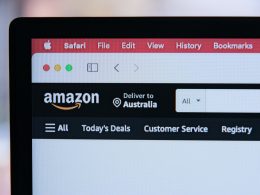Microsoft Defender is a helpful antivirus program that comes pre-downloaded onto all Windows computers. However, it can slow your device down. Read more to learn how to disable and replace the software with a more robust alternative.
What is Microsoft Defender
Microsoft Defender is an internal tool that protects your computer from malware or virus attacks. When Defender scans your computer, it relies on 100% usage of your disk’s hard drive, taking up valuable memory space.
Disabling Microsoft Defender’s tasks will help your device run more efficiently. However, you will be less protected against malware and computer viruses once disabling Defender. You will not be able to run Windows Defender Scheduled Scans, turning off real-time protection.
There are ways to disable Defender, allowing for faster computer usage and fewer error messages. We do not recommend disabling Defender as it will leave you even more vulnerable to cyber-attacks. You might not get high memory usage errors, but you will be unprotected. If you do not want to follow the steps below, check out getagency.com to learn more about how we can keep you and your family safe online.
How to disable Microsoft Defender’s tasks
Here are some steps to disable Microsoft Defender’s tasks to help your computer run faster.
- Type ‘schedule’ in the search bar and launch ‘Task Scheduler’
- Go to ‘Task Scheduler Library, then ‘Microsoft,’ then ‘Windows,’ then ‘Windows Defender
- In the right window, choose to disable Windows Defender Tasks. Select all the options.
Your device should run faster now that Windows Defender’s tasks have been disabled. By turning off Defender, you are leaving your computer unprotected and vulnerable.
Agency offers enterprise-grade Cybersecurity to individuals, called “Personal Managed Cybersecurity.” Our software does not slow down your computer while protecting you and your family against various digital threats.
Invest in better protection software for your devices
Experts say that Windows Defender is adequate at best; the antivirus application is passive security software. When security software is considered passive: Windows Defender only recognizes the presence of a virus after it has infected your computer. Agency offers proactive, Personalized, Managed Cybersecurity that will keep malware and other computer viruses off your computer.
Passive antivirus solutions do not actively block threats to your devices. They respond to threats once malware has infiltrated your computer hard drive using signature-based monitoring.
Agency is an active cybersecurity software that detects threats before they attack your device. Agency provides enterprise-grade cybersecurity protection for all devices, including mobile and tablets, starting at $20 per month. We have 24/7 managed protection backed by a $1m personal cyber guarantee.