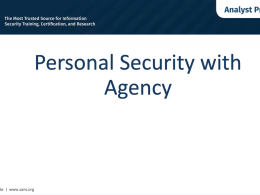Agency CEO recommends five steps you can take to keep your banking app secure:
- Turn on 2FA. Easy access to your accounts through mobile banking apps can take the headache of managing your finances. But with easy access comes increased risk. One of the best ways to secure your accounts is to enable two-factor or multi-factor authentication. Even if your device is lost, stolen, or otherwise compromised, turning on this additional security measure ensures that no one else will be able to log into your accounts.
- Update your operating system. Make sure the operating systems and individual banking apps on your mobile devices are up to date. Most software updates are meant to address security vulnerabilities that leave the door open to hackers. If you’re running on an out-of-date system, cybercriminals can access your devices to plant malware and steal your personal data, so you should routinely check for available updates.
- Avoid WiFi hotspots. If your WiFi network isn’t secure, hackers can hijack your session and log in as you, leaving your accounts up for grabs. Using banking apps in hotels, bars, airports, or anywhere else with public WiFi could leave you vulnerable to cyberattacks, so wait until you’re connected to a network you trust to access your bank account.
- Check your exposure. If you’re worried that your banking app has already been exposed, you can check which of your accounts might be compromised by using Agency’s free Dark Web Report.
- Brush up on the most common scams. Scammers are persistent, but they’re not terribly original. Research the most common scams that appear every year (misspelt URLs to fake sites, fake confirmation or delivery emails, gift card scams, and charity scams, just to name a few.) Recognizing the hallmarks of these scams will help you protect your financial information when banking online.
Continue reading the article in MoneyWeek here to learn more about security in banking applications.