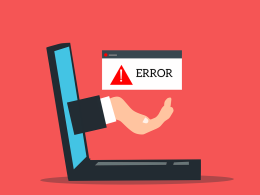If your Mac becomes infected with malware, it is crucial to respond quickly and effectively. Read on to learn how to deal with malware infections on your Mac.
Can my Mac be infected with malware?
While Macs are much harder to infect with malware, it is still possible. Macs can be infected with viruses, malware, and ransomware. With new and sophisticated threats hitting the dark web, almost all devices will be at risk. Macs are known for their nearly impenetrable operating system. Despite this security, Macs can still be infected. Phishing scams, sketchy advertisements, and even social media can threaten your Mac and its security.
If your Mac becomes infected with malware, your information can be put at risk. Passwords, social security numbers, social media, and banking information can all be compromised and sold on the dark web when your Mac is attacked. Engaging with third-party scams like these can infect your Mac with malware. If your Mac is infected, this can also lead to the hardware becoming compromised. This could lead to your Mac operating slower, losing battery faster, and suspicious programs popping up without your knowledge. Act quickly if you believe your Mac has been compromised.
How do I remove malware from my Mac?
Removing malware from your Mac if your device becomes infected is possible. Here are some tips that can help you to rid your Mac of infection.
- Disconnect from the internet. If you believe your device has been infected with malware, disconnecting from the internet will stop the spread of the malware throughout your Mac.
- Enter safe mode. Safe mode on your Mac is a way to restart your computer so that it checks for malware and only allows ‘safe’ programs and software to run. You can enter safe mode by restarting your Mac and immediately holding down the shift key. Release the shift key when you see the login prompt.
- Verify your browser’s home page. Sometimes malware will alter your browser’s homepage to infect your Mac. Checking your homepage and connections settings is helpful to rule out reinfection.
- Clear your cache. Your cache is temporary information stored in your browser. Clearing this out after your Mac has been infected with malware is an excellent way to ensure no malware is saved in your browser.
Antivirus software can also help you to remove malware when your Mac becomes infected. A good antivirus program will ensure that your device is not attacked in the first place, but if your Mac is attacked, Agency can help to remove the threat.
How do I prevent my Mac from getting infected with malware again?
Agency has enterprise-grade cybersecurity with 24/7 monitoring. Downloading antivirus software is the only surefire way to prevent your Mac from becoming infected with malware. Agency also offers a dark web scan to ensure your information and passwords are not circulated.
Agency can remove any malware that has infected your device, so you can be assured that your information is safe and secure. Agency is backed by a $1m cyber insurance guarantee, so you and your family remain protected.