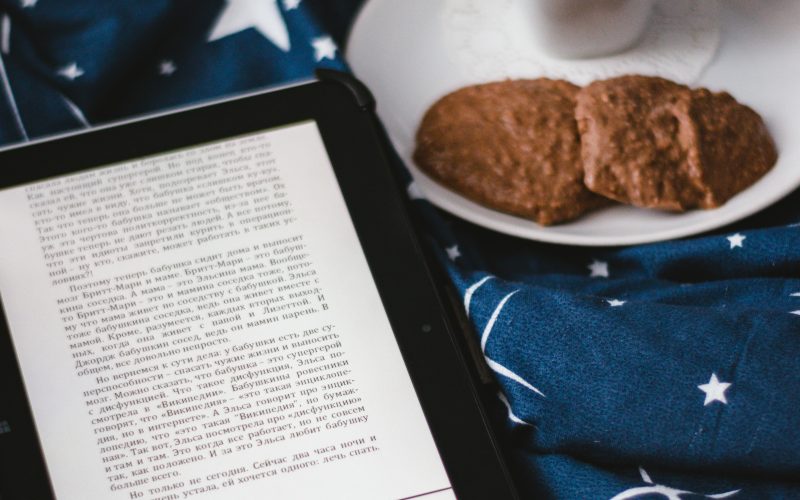Cookies can be confusing. Read more to learn what internet cookies are and what data they collect on your devices.
What are cookies?
Cookies are small text files that contain pieces of data. For example, a username and password. These data pieces help inform the website you are accessing about you – the user. That way, the website will remember your personal information without having to ask or run scripts every time you visit the webpage. Furthermore, cookies increase load time by caching website information.
Enabling cookies on your browser will allow websites to remember information like usernames and passwords, browser preferences, and other associated online selections like shopping carts or checkouts. This way, whenever you access that website, it will retain your information without inputting it. Cookies are convenient for most users because you don’t have to input the same information repeatedly. Instead, you would enter information like your username and password once, and the website would give your browser a cookie to remember; hence, why it’s called a cookie.
Are cookies safe to allow?
For the most part, yes. Cookies themselves cannot infect a device with malware. However, there is a difference between first-party and third-party cookies, and knowing which is important.
First-party cookies are cookies that the website itself has created. These are reputable as long as the website you are using is reputable. Third-party cookies are less safe. These cookies are generated by websites other than those you browse, usually for advertising purposes. These third-party cookies may allow hackers to access your browsing information. This can lead to malware infecting your devices.
Should I allow cookies or not?
This question is personal, as it depends on what you want your web browsing experience to entail. If you value a streamlined browsing experience, allow cookies. Ensure that you are only allowing first-party cookies to protect your device and information.
If you are worried about the security of your devices and protecting your personal data, it might be best not to allow internet cookies. By disabeling cookies, websites will NOT remember your passwords, and you must re-enter them every time you access them.
If I do not allow cookies, is my device safe from malware?
Not necessarily. Cookies are only one threat to your device and personal information. To keep your devices safe from hackers and attackers, you must download cybersecurity software. Agency offers enterprise-grade cyber security with 24/7 security monitoring. With a $1m cyber insurance guarantee, you can stay protected against the most sophisticated threats against your devices and privacy.