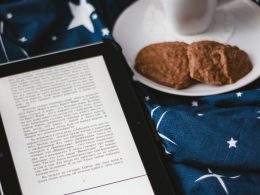Instagram possesses an impressive 1.2 billion active users who enjoy the social media platform. Unfortunately, many users fall victim to hackers taking over poorly secured accounts. Once the hacker unauthorized access, they may threaten to delete or post unauthorized content from your account unless the hacker is paid a ransom.
If a hacker has deleted or deactivated your Instagram account, keep reading to learn how to recover it.
Can I Recover A Deleted Instagram Account?
If your account was deleted at least 30 days ago, your account and information were permanently deleted on Instagram’s end. Unfortunately, you cannot restore your account. If your original username is still available, you can make a new account, possibly with the same username.
Can I Recover A Deactivated Instagram Account?
Deactivated Instagram accounts are temporary. If the hacker deactivated your account, no one cacouldee your account. The goal from this point forward is to secure your Instagram account login details so the hacker loses access.
How To Recover Your Hacked Instagram Account
If your Instagram account has been hacked and you no longer have access, they likely changed the email address associated with your account. Look for an email from security@mail.instagram.com informing you that your email address was changed. That message should have an option to “revert this change.” Click it to change the email back to yours.
If the hacker also changed additional information, like your password, request a login link or security code from Instagram.
How To Request A Login Link
You can prove to Instagram that you own your account by requesting a login link.
To request a login link:
- Go to your login screen, and tap Get help logging in (Android) or Forgot password? (iPhone.
- Enter your username, email address, or phone number associated with your account. If you don’t know any of this information, click Need more help? Below the Next button and follow the prompts.
- Select your email address or phone number, then tap Send login link.
- Click the login link in your email or a text message and follow the prompts.
How To Request A Security Code
Request a security code if you can’t recover your account using a login link.
For iPhone users:
- Go to the login page, and tap Need more help? Click the “Send log in link” hyperlink.
- Choose your email address or phone number where the security code should be sent.
- Tap Send security code.
If you don’t receive a security code, tap I can’t access this email or phone number below Send security code. Follow the prompts.
Once your request is received, Instagram will email you the next steps.
For Android users:
- Go to the login page and tap Get help logging in below Log in.
- Enter your username, email address, or phone number associated with your account.
- Tap Need more help?
- Choose your email address or phone number to send the security code.
- Tap Send security code.
If you don’t receive a security code, tap I can’t access this email or phone number below Send security code. Follow the prompts.
Next Steps To Get Your Account Back
After you submit a support request for your account, you will be asked to take and send a video selfie of you turning your head in different directions.
The video selfie is not visible to anyone on Instagram and will be deleted within 30 days. It helps Instagram personnel confirm you are an actual person and the person in your photos.
They don’t use facial recognition to confirm your identity, either.
Protect yourself in the future with solid passwords and cybersecurity monitoring provided by Agency. Agency, a cybersecurity company, offers affordable and comprehensive personal cybersecurity for free for the first month! Prevent headaches like this in the future and get cybersecurity!