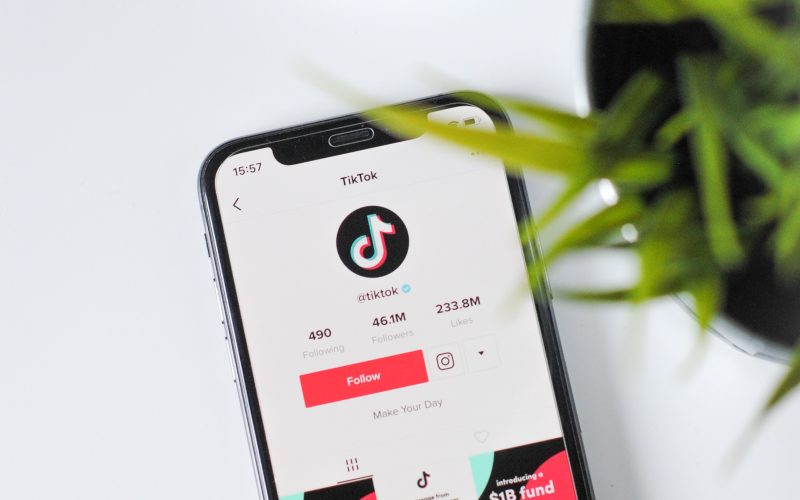Setting up Two-Factor Authentication (2FA) on your TikTok account is the best way to prevent unauthorized access to your account. Social media breaches are all too common and passwords alone aren’t able to keep you protected from savvy hackers. With 2FA in place, you’ll have an extra layer of security so that you have greater control over access to your social platform. You can find more information about what 2FA is and how it works here.
Follow these 11 easy steps:
Step 1: Open up the TikTok app on your mobile phone
Step 2: Tap “Profile”
Step 3: Click the menu button in the top-right corner of your screen
Step 4: Click “Security and login”

Step 5: Click “2-step verification”

Step 6: There are three ways to set up two-set verification in TikTok: via SMS, email, or password. You’ll need to select at least two of these verification methods.
Step 7: Select “SMS” and “Email”

Step 8: Click “Turn On”
Step 9: Enter your TikTok password in the space provided and click “Next”
Step 10: Enter your email address and click “Send code.” TikTok will send you a code to confirm your email address.

Step 11: You will receive an email with a 6-digit code. Enter the code in the space provided. This will automatically enable two-step verification. Each code is only good for 60 seconds, after which you’ll need to tap resend code.
All set!