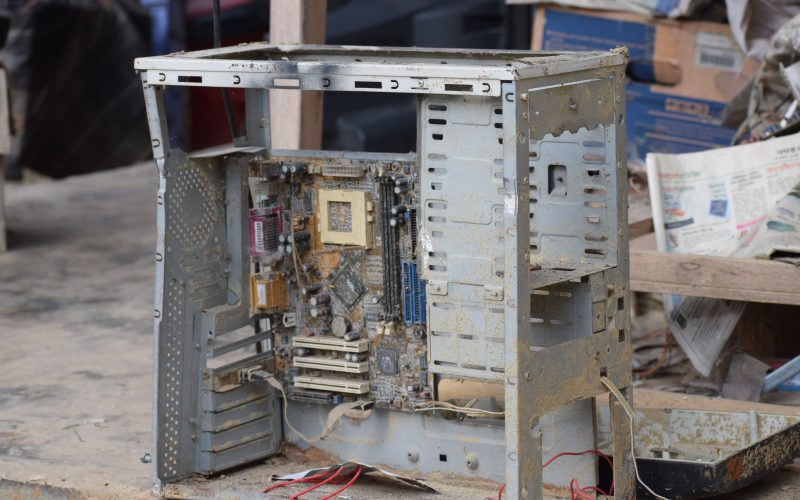Are you dealing with the frustrations of a slow computer? It could be due to an older computer model or an overload of files on your RAM. While these are valid reasons why your computer can slow down, there can also be software issues—whether a hacker or a cybersecurity incident.
To improve the performance of a slow computer, it is important to regularly clean up the hard drive, close unnecessary programs, and keep software up to date. Keeping the computer’s hardware in good condition and periodically defragmenting the hard drive can also keep it running smoothly. If a virus or malware infection is suspected, it is recommended to run a full system scan with antivirus software.
Reasons Why Your Computer Slows Down:
- Lack of Hard Drive Space: As files and programs accumulate on a computer’s hard drive, it can run out of space. This can cause the computer to slow down as it struggles to access and use the data it needs.
- Running multiple programs and applications in the background: We are often running programs and applications that we are unaware of that cause a computer to slow down.
- Outdated software and outdated operating system: Ensure your computer is updated with the latest operating system. An operating system manages all software and hardware of your computer. If the OS is outdated, you aren’t protecting yourself against new online threats, allowing your system to be vulnerable.
- Overload of programs and applications/running out of space: Delete programs and applications that may be taking up your RAM, clearing up space for the computer to perform its regular functions. This could also be a result of legacy retail antivirus hogging your ram. Common traditional antivirus applications such as Norton Antivirus are notorious for this.
- The computer has less RAM to support larger files and applications: Clearing up your RAM can help your device run regularly. Again, traditional antivirus takes up a ton of RAM, leaving you minimal ram to run actual applications.
- Bloated antivirus applications: Traditional antiviruses such as Norton and McAfee are constantly running on your devices, taking up more space on your memory. Be cautious of this, as some antiviruses are known to mine cryptocurrency on your device. Applications from Norton and McAfee have been known to have installed an opt-in cryptocurrency mining tool on their customer’s computers.
- Malware infection: A malware infection may have compromised your operating system, causing it to run slower than usual.
Ways to Recover a Slow Computer:
- To recover a slow computer, shutting down programs and applications that are not being used is a great start. To check what programs and applications are running, use a task manager. Closing down these programs and applications can allow your computer to run as usual.
- Make sure to update your computer’s operating system. Although this may seem tedious, the newest updates are meant to protect your computer from online threats.
- To clear up RAM, delete programs, applications, and files that are not needed. Be sure to empty your trash as well!
- You can install an antivirus to help prevent further breaches. Download Agency’s reliable and resilient antivirus that can protect you by detecting and responding to potential threats and viruses.
While some issues of a slow computer can be due to hardware, there is a possibility that it is a software issue that can be resolved.
To further protect yourself from the effects of viruses, consider purchasing cybersecurity. Agency offers personalized cybersecurity services so that you do not have to worry about the threat of viruses. They offer 24/7 real-time monitoring and response, VPNs, Next-Gen Antivirus/EDR, and ID Theft Coverage that effectively works against cyber threats. Protect yourself from online threats with the best cybersecurity tools